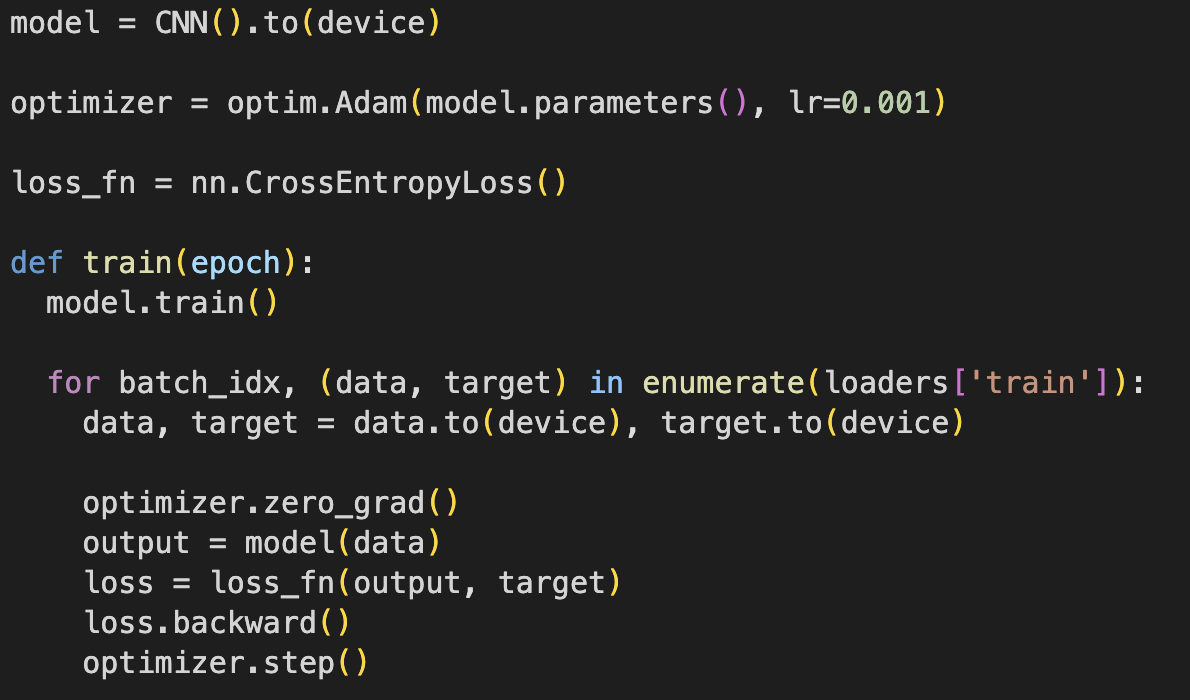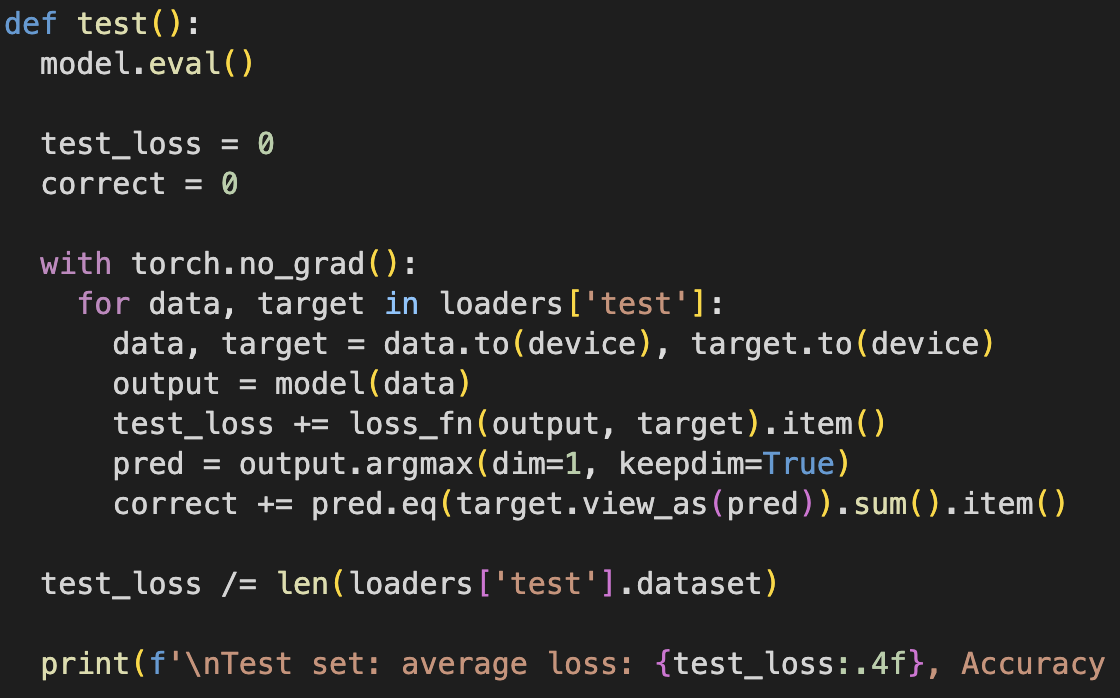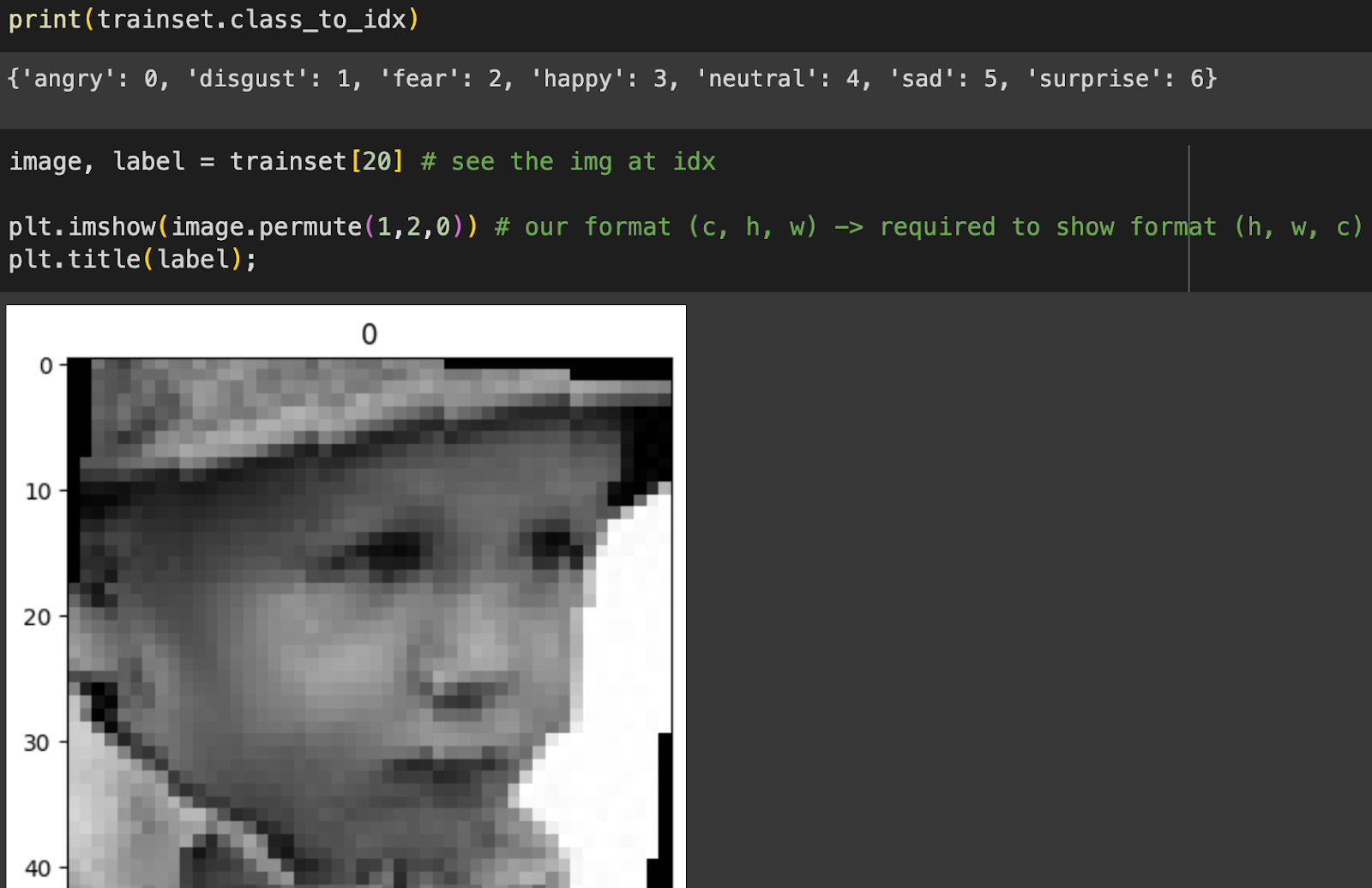[Day 36] Intro to PyTorch
안녕하세요?
오늘은 Day 36입니다!
Tesla autopilot and ChatGPT apparently use PyTorch, so for some time I have been wanting to see what PyTorch is like. Given that I wanna go deeper into computer vision and self-driving cars, I wanted to "get my hands dirty".
1) IBM's DL with PyTorch
I did IBM's DL with PyTorch and it was good, but not very practical. It assumes I have no DL knowledge, but it was not that bad, just a refresher on loss, activations, back and forward prop, gradient descent, etc.
파이토치의 라이브러리는 텐서플로보다 더 직접적으로 다 정의해야 하는 것이다. 어떤 단순한 것에 적용해야지 ~ 라고 생각했다
2) PyTorch Project: Handwritten Digit Recognition
그래서 이 분의 튜터리얼 프로젝트를 딸랐다
사실 이 2023년 여름에 머신러닝 처음 공부했을 때 이 분의 채널은 도움이 굉장히 되었다. knn, linear regression, logistic regression, 의사결정나무 등등 초보자 위한 튜터리얼 프로젝트들이 너무 좋다 ~
텐서플로와 차이점
You have to load data with the DataLoader Explicitly define the model, and each layer. (forward prop)훈련 때, backprop 직접 정의해야 한다. 또, model.train()으로 모델이 훈련 상태로 바꿔야 한다 (나중에 test/eval 할 때 model.eval())손실 계산하고 print으로 손실과 정확도 표현해야 한다
그 다음에
3) Facial Expression Recognition with PyTorch 및 Deep Learning with PyTorch : Object Localization
여기에서는 transfer learning으로 모델을 만들어 봤다. 두 번째 프로젝트는 야채나 사과의 bounding box 모델 구성했다. 첫 번째 모델이 좀 더 재미있었다. 이 두 가지 프로젝트는 이미 구성된 모델을 사용했는데 훈련과 검증을 파이토치로 어떻게 하는지 조금이나마 더 깊게 이해했다
얼굴 표현 모델이 다음과 같은 데이터를 사용했다
(아이 재미있는 사진 ㅎㅎ)
모델 클래스 구조에 init와 forward 함수 꼭 포함해야 한다
훈련 다음과 같다
결과를 보면 각 이미지의 class의 probability 볼 수 있다
오늘의 공부한 내용이 재미있는데 내일, 다른 데이터로 제가 직접 파이토치 모델을 만들어 보겠습니다!
오늘은 여기까지입니다!
내일 뵐게요 ~